Company Settings
The Company Settings page allows you to view and update all key information about your business. With a clear side menu, you can easily navigate through sections such as legal info, contact details, logo, and other customizable settings.
Sidebar Navigation
Section titled “Sidebar Navigation”The sidebar gives you quick access to the following sections:
- My Company – Overview of general company information
- Legal Info – Legal and administrative details
- Contact Info – Address, phone number, email, etc.
- My Logo – Upload or update your company logo
- Documents – Legal notices, terms & conditions, VAT settings
- Invoices – Invoice-specific settings and layout
- Quotes – Quote configuration and templates
- Signature – Auto-signature settings for documents
- Emails – Customize outgoing email content
- Taxation – Define applicable tax rules
- Payments – Set up payment terms and methods
Mobile Display
Section titled “Mobile Display”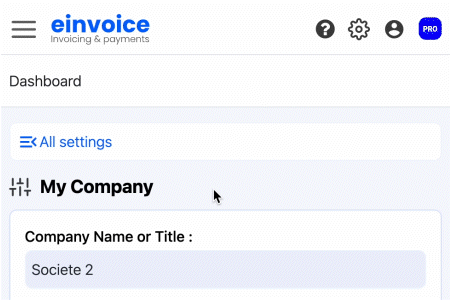 On mobile devices, the sidebar is hidden by default for a cleaner layout. You can toggle it using the **"All settings"** button, and hide it again once you’ve made your changes.
On mobile devices, the sidebar is hidden by default for a cleaner layout. You can toggle it using the **"All settings"** button, and hide it again once you’ve made your changes.
Available Actions
Section titled “Available Actions”In each section, you can:
- Edit specific company details
- Easily navigate across different settings via the sidebar
- Return to the main company overview at any time